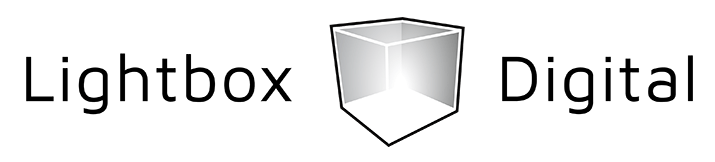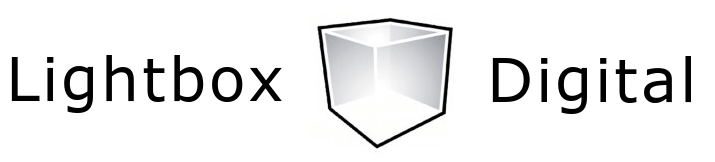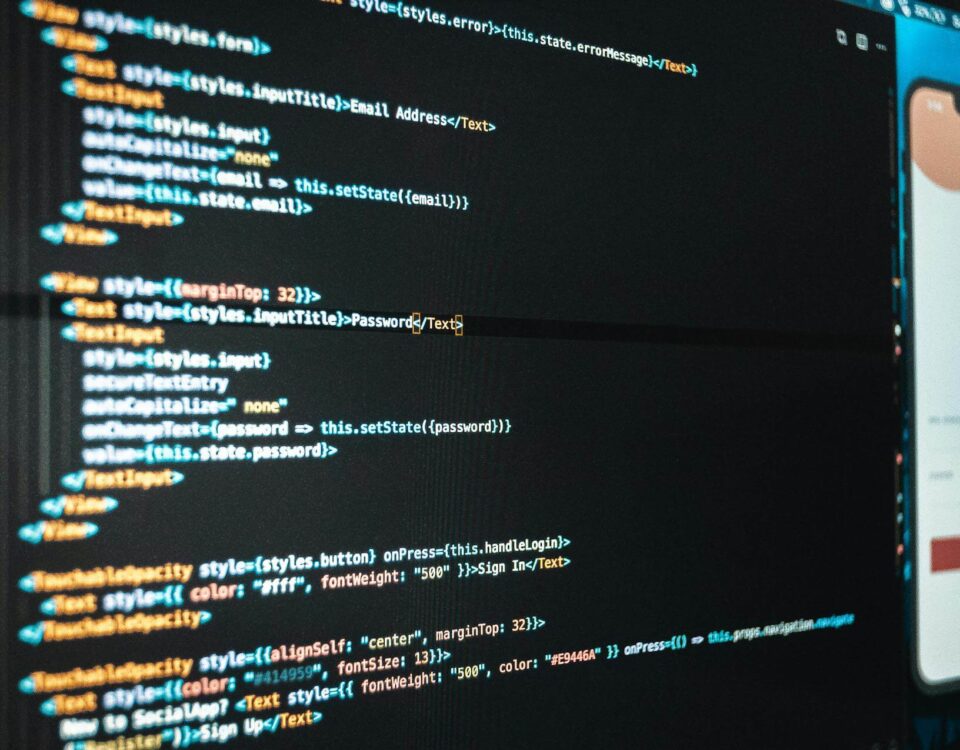Native vs Hybrid Mobile App Development: Which One is Right for 2025?
January 9, 2025
The Rise Of Super Apps In Mobile Application Development
January 9, 2025Updating WordPress Plugins And Themes And What To Avoid

Introduction
Updating your WordPress plugins and themes is crucial for security and functionality. However, improper updates can lead to issues such as site crashes, compatibility conflicts, and even security vulnerabilities. This guide outlines the common mistakes to avoid and ensures your update process goes smoothly.
Need help? Check out our WordPress backup guide before making updates.
Main Points
- Create a full backup of your website before updating.
- Check compatibility issues with plugins, themes, and WordPress versions.
- Test updates in a staging environment.
- Review changelogs before proceeding with updates.
- Verify your website’s functionality post-update.
Table of Contents
- Not Backing Up Your Website First
- Ignoring Compatibility Issues
- Updating Everything All at Once
- Skipping Update Logs and Changelogs
- Failing to Test Updates in a Staging Environment
Not Backing Up Your Website First
Why Backups Matter
Before updating, always create a full backup of your website files and database. This ensures you can restore your site if something goes wrong. Tools like UpdraftPlus, BackupBuddy, or hosting provider backup options make this process simple.
Ignoring Compatibility Issues
Check Before Updating
Updating a plugin or theme without checking compatibility can cause your site to malfunction. Review plugin or theme documentation to ensure they’re compatible with the latest WordPress version.
Beware of Big Version Jumps
If there’s a significant difference between the version you’re using and the new version, proceed with caution. Major version jumps often include substantial changes that could introduce compatibility issues or alter your website’s functionality. Consider testing the update in a staging environment first and reviewing the changelog for critical updates or changes.
Updating Everything All at Once
Take it Step-by-Step
Updating multiple elements at the same time makes it harder to pinpoint issues. Update one plugin or theme at a time, and test your site after each update.
Skipping Update Logs and Changelogs
Understand What’s Changing
Changelogs provide details about what’s new or fixed in an update. Ignoring them may leave you unprepared for significant changes. Always read the changelog before proceeding.
Failing to Test Updates in a Staging Environment
Test Before Going Live
A staging site allows you to test updates safely without affecting your live site. Use tools like WP Staging or hosting platforms that offer one-click staging environments.
Conclusion
By avoiding these common mistakes, you can ensure your WordPress website remains secure, functional, and up to date. Regular maintenance and a thoughtful approach to updates are essential for long-term success.